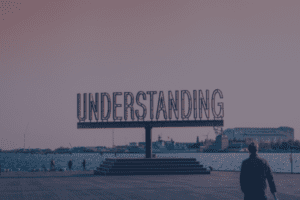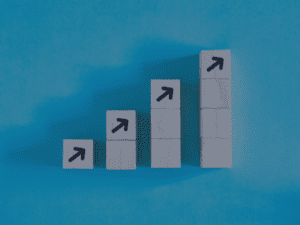What Needs Changing In Your Client’S Organization?
Elicit Breakthrough /Reframe Performance
/By HybridTeam.co
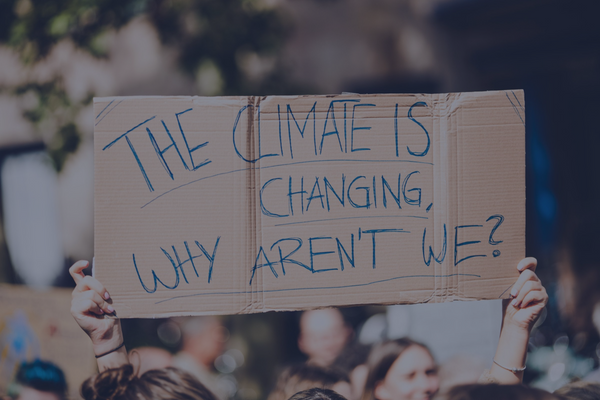
Which processes and outcomes in your client organization are viewed more positively and less positively by employees? Which areas require modification, and which are the most important targets for change? What goals for change need to be formulated? What are the recommended steps for your client organization to begin implementing necessary changes?
The Organization Perception Questionnaire (OPQ) can assist you and members of your client organization in addressing these questions and establishing a foundation for change planning.
The instrument can be filled out during a consultation session or completed beforehand and brought to the session by the participants. Because the instrument evaluates a person’s perceptions of “the organization,” it is crucial to provide a clear definition of “the organization” so that respondents have a consistent understanding of the entity they are considering while completing the instrument. Different departments or work units may contribute to the completion of the instrument, but it is recommended to establish subgroups during the Scoring and Discussion phases to facilitate separate discussions for each department or work unit.
This questionnaire requires you to indicate your perception of various aspects of “The Organization” (TO). Before responding to the items or issues, it is necessary to define “The Organization” as a business unit, division, department, or work group, if it has not been done for you. Please give priority to this organizational unit when completing the OPQ. “The Organization” (TO) refers to the entity being discussed.