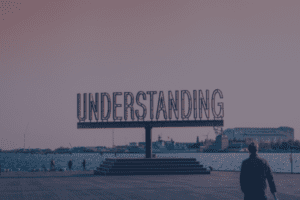Get the downloadable PDF here:
The RAPID ® Tool was introduced across campus as part of Operational Excellence to establish a decision-making structure by outlining the different decision-making roles assigned to employees.
During the delegation of a task, it is crucial to establish upfront with your employee their role in decision-making and the occurrence of recommendations, input, and approval.
- Recommend – Are they being requested for a recommendation?
- Input – Are they being asked to provide input, which may or may not be implemented?
- Agree – Is it necessary for them to receive a formal sign-off from you on the recommendation?
- Decide – Who is responsible for making the final decision before proceeding?
- Perform – Are they responsible for completing the assigned task?